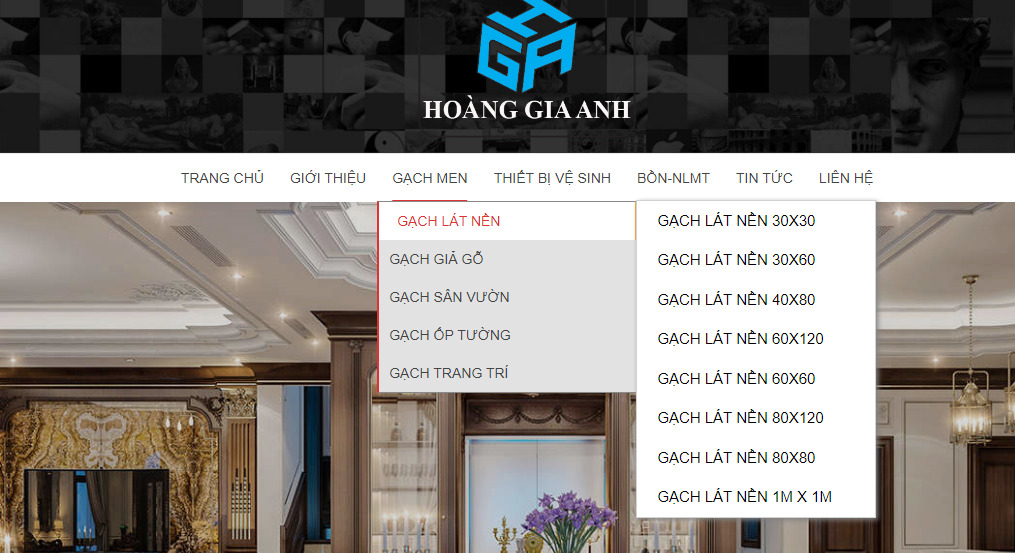Chia sẽ cho anh em CSS tạo line effect khi hover vào giống Tiến Cường Wordpress nhé !
Để tạo hiệu ứng line effect khi hover này, các bạn chỉ cần coppy toàn bộ đoạn CSS bên dưới của mình, và dán vào khung CSS Tùy Chỉnh trong Tùy Biến của Theme là được.
|
1 2 3 4 5 6 7 8 9 10 11 12 13 14 15 16 17 18 19 20 21 22 23 24 25 26 27 28 29 30 31 32 33 34 35 36 37 38 39 40 41 42 43 44 45 46 47 48 49 50 51 52 |
/*line effect animation by tiencuong.info*/ .post-item .col-inner::before, .post-item .col-inner::after{ content:""; width: 0; height: 2px; z-index:1; position: absolute; transition: all 0.2s linear; background: #f8be00; box-shadow: transition:400ms ease all; transition-delay: 0.3s; } .post-item .col-inner .box::before, .post-item .col-inner .box::after{ content:""; width:2px; height:0; z-index:1; position: absolute; transition: all 0.2s linear; background: #f8be00; transition:400ms ease all; transition-delay: 0s; } .post-item .col-inner:hover::before, .post-item .col-inner:hover::after{ width: 100% ; } .post-item .col-inner:hover .box::before, .post-item .col-inner:hover .box::after{ height: 100%; } .post-item .col-inner::before{ right: 0; top: 0; } .post-item .col-inner::after{ left: 0; bottom: 0; } .post-item .col-inner .box::before{ left: 0; top: 0; } .post-item .col-inner .box::after{ right: 0; bottom: 0; } .post-item .col-inner:hover::before, .post-item .col-inner:hover::after{ transition-delay: 0s; } .post-item .col-inner:hover .box::before, .post-item .col-inner:hover .box::after{ transition-delay: 0.3s; } |
Chú ý: Để thay đổi màu hiệu ứng của line, các bạn chỉ cần thay đổi lại mã màu tại 2 dòng 9 và 21 thành màu phù hợp với tone màu chủ đạo trên website của các bạn.
Bài viết mới cập nhật:
- Chính sách bảo mật thông tin
- Tổng hợp code hay cho flatsome bán hàng cực chất
- Dịch vụ thiết kế website wordpress. 99 lợi ích của website
- Mẫu web thuê xe giá Siêu Đẹp – Tùy biến Dễ Dàng
- Chính sách bảo hành
- DỊCH VỤ ĐĂNG KÝ WEBSITE VỚI BỘ CÔNG THƯƠNG – NHANH, ĐÚNG QUY ĐỊNH
- Tùy Biến Form CF7 – Chia cột & Chèn icon lên Form tạo bằng CF7 bắt mắt
- Thêm nội dung vào trước và sau giá của sản phẩm trong Woocommerce
Chia sẻ bài viết: